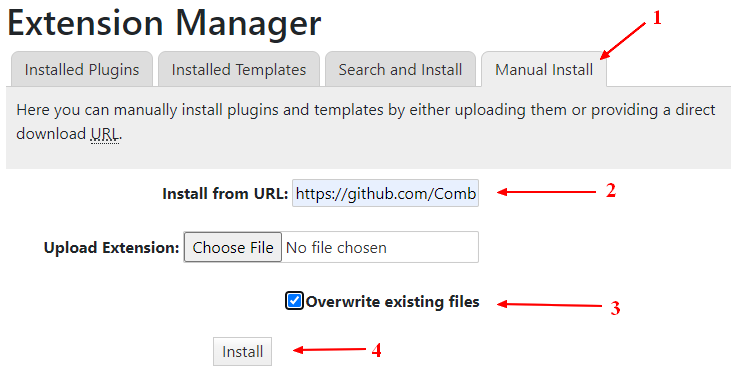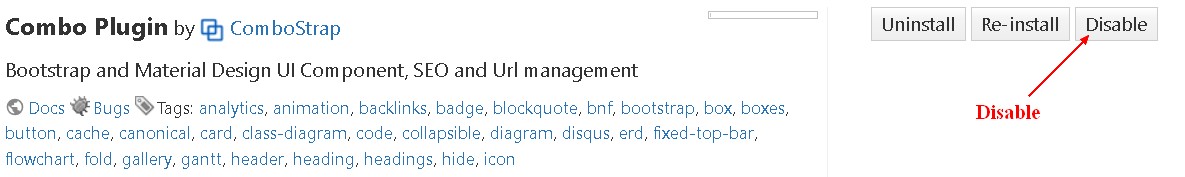About
This page lists the standard steps that needs to be taken in order to update your ComboStrap installation and third-party plugins.
Combo Upgrade Steps
For each new release, there are two steps to perform:
- Updating the combo plugin
- Refreshing the index
How to update the combo plugin?
Because of the memory error, the Combo plugin needs to be updated manually via the manual install tab.
- Go to the manual install:
- In the extension manager, click on the manual install tab
- or via URL with: https://yourdomain/doku.php?do=admin&page=extension&tab=install
- Enter the Github Url: https://github.com/ComboStrap/combo/archive/main.zip
- Check the box Overwrite existing files
- And click the install button.
How to refresh the index?
To refresh the index, you can do it:
- from a web page, with the Search Index Manager.
- from the terminal on the server (quicker) with the combo cli metadata-to-database command.
How to update a third plugin such as SQLite?
Unfortunately, the update process is not scoped to the plugin updated but to all plugins. It means that you will get a memory error when you try to update a plugin if combo is installed and enabled.
To update a third plugin, you need to disable combo before updating a third-party plugin.
For instance, for SQLite, the manual install steps would be:
- Disable Combostrap
- Go to the SQLite
- Click the Update button
- Enable Combostrap