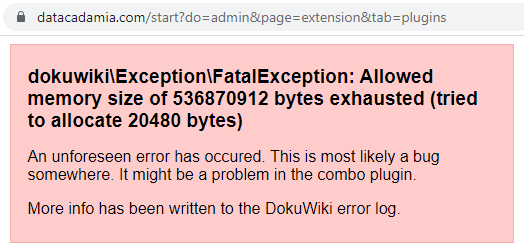How to resolve the memory error when updating?
The problem
When trying to update Combstrap or a third-party plugin, you may get an exhausted memory error. This article shows you how to avoid this error.
dokuwiki\Exception\FatalException: Allowed memory size of 536870912 bytes exhausted (tried to allocate 20480 bytes)
An unforeseen error has occurred. This is most likely a bug somewhere. It might be a problem in the combo plugin.
More info has been written to the DokuWiki error log.
Why do we get this error?
The update script of DokuWiki scans the directories and updates file by file. You even need to list the unused/deleted file otherwise they are not deleted.
This scan runs out of memory because ComboStrap has a lot of files.
How to resolve this error?
To resolve this error, you need to:
- For Combo: update it manually via the manual install tab. This step is explained in the update documentation.
- For a third-party plugin
- Disable Combo before updating a third-party plugin
- or install it manually via the manual install tab