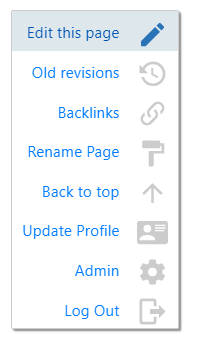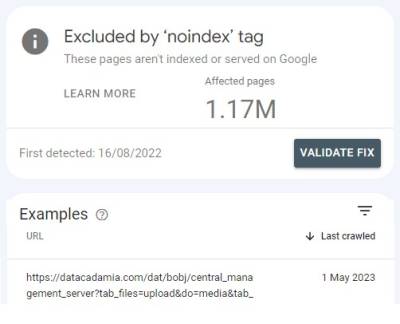ComboStrap - Railbar
About
The railbar is a layout element that shows a navigation rail with all menus actions:
- the page actions (Create / Edit / Show / Backlinks / Old Revisions / BackToTop)
- the user actions (Login / Logout / Update Profile)
- and the website actions (Admin, Media Manager, Recent Changes, Sitemap)
Features
- It's located at the end side of the template (ie right for a LTR language, left for a RTL language).
- It follows the scrolling of the page
- It is available in two layouts:
- offcanvas
- fixed
Configuration
privateRailbar
You can cache the railbar from anonymous users with the privateRailbar configuration.
When this configuration is on, you can log in again at: https://yourdomain.com/?do=login
For indexing and SEO reason, when the railbar is private, the following actions are unavailable:
- the Media Manager
- the diff view
- the recent changes
You will not get the Excluded By No Index Tag report.
breakpointRailbar
The railbar comes in two layout:
- fixed
- and offcanvas
This configuration sets the window breakpoint when the railbar will toggle from the offcanvas to the fixed layout.
By default, the value is large.
If you set the value to never, only the offcanvas layout will be shown.