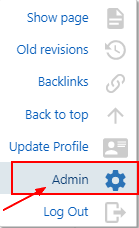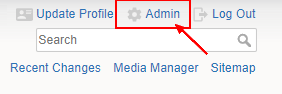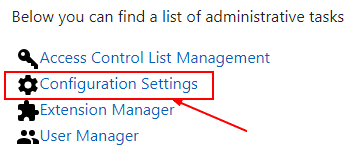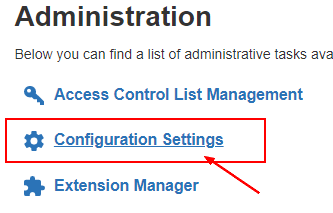Step by step: How to set a configuration value
About
This page shows you how to set a configuration value that is valid for your whole application
The configurations that are only valid for a page are called metadata and can be changed via the metadata manager.
Steps
Go to the Admin Interface
To set a configuration value, go to the Admin Window
- With the Strap template
- With the default template
Go to the Configuration Manager
- With the Strap template
- Or with the default template
Values
- Change the configuration
- And hit the save button
- A blue background shows default values (ie values that have not been modified)
- A white background indicates local changes. (ie values that have been modified)
Documentation / Reference
This configuration interface is the Dokuwiki Configuration Manager Plugin.