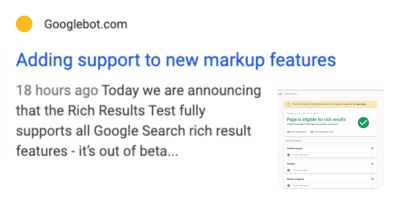About
article is a type of page that defines a page where most of the content is textual and is meant to be read.
This type of page understands also the subtype:
- news
- blog
Example:
- wiki article,
- news article,
- blog,
- piece of investigative report
If you don't defined a published date, the creation date is taken.
Usage
Google Rich Result
Setting a page to article enables:
Google understands the following article type that we matches to the following type values
| Value | Google (Schema.org) |
|---|---|
| article | Article |
| news | NewsArticle |
| blog | BlogPosting |
Facebook uses the article type to create cards and follows the article ogp type.
Properties
Automatically
When a page gets the article type, the below properties are automatically added.
| Google (ld-json) | Facebook (ogp) | Description |
|---|---|---|
| datePublished | published_time | When the article was first published - The published date or the creation date if not available |
| dateModified | modified_time | When the article was last changed. |
| author | author | Writers of the article |
| headline | title | The headline of the article (ie the first 110 characters of the title) |
| Na | description | The description of the article |
| publisher.name | Na | The name of the publisher (the dokuwiki wiki title configuration) |
| publisher.logo.url | Na | The URL of the logo |
| image | image | Image that belongs to the article (The page image) |
Manually
With the manual json-ld property, you can also add extra json-ld properties.
For instance, if you want to add a keywords property
{
"type":"article",
"json-ld": {
"keywords":"article, json-ld, semantic"
}
}
Image
By default, ComboStap will set the page image.
Google recommends to provide multiple images with
- a high-resolution (minimum of 300,000 pixels when multiplying width and height)
- the following aspect ratios: 16×9, 4×3, and 1×1.
You can create them and set them with the image property even if the standard does not allow it.
{
"type":"article",
"image": [
":photos:1x1:photo.jpg",
":photos:4x3:photo.jpg",
":photos:16x9:photo.jpg"
]
}