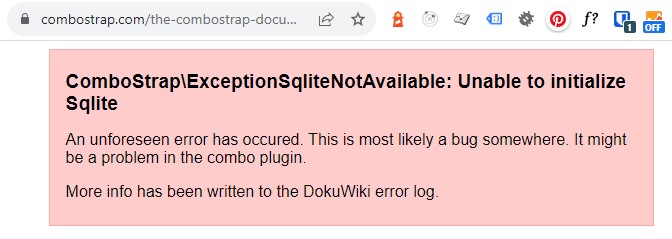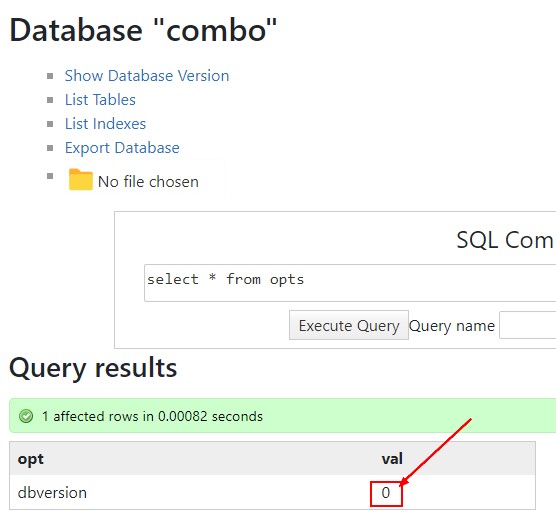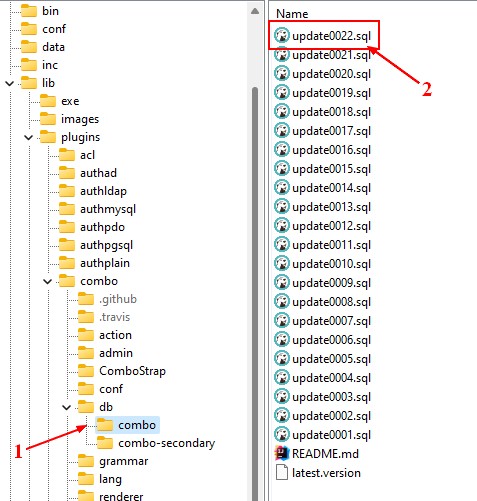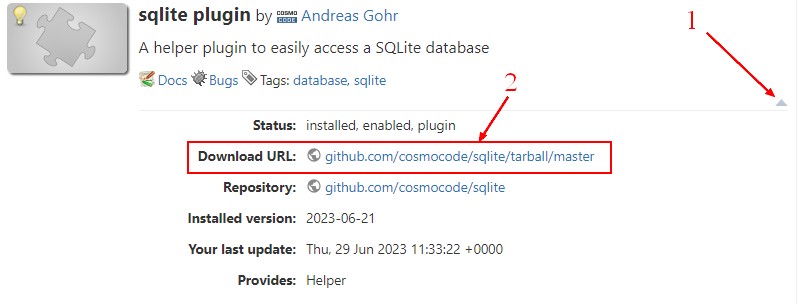How to resolve the error ExceptionSqliteNotAvailable?
About
When navigating to your installation, you may be hit by the following error:
ComboStrap\ExceptionSqliteNotAvailable - Unable to initialize SQLite
Why?
The Sqlite Plugin has a bug.
- Add to your website URL the query parameters ?do=admin. Example for combostrap: https://combostrap.com/?do=admin
- Go to the SQLite Admin Page
- Select the combo database
- Execute the following query
select * from opts
- If the value val is 0, you got hit by the bug.
How to resolve it?
Update the last SQLite version
- Check the last Combo SQLite version of your installation in the lib/plugins/combo/db/combo folder of your Dokuwiki installation. In the below example, the last version is 22.
- Execute the following query and replace the last version number 22 if it does not correspond to your installation
-- update opts set val=xxx where opt='dbversion'
-- in our case
update opts set val=22 where opt='dbversion'
Upgrade the SQLite Plugin
To update the SQLite Plugin , you need to install it manually with the same steps as the combo plugin.
- Get the download URL by clicking on the arrow
- Go to the Manual Install tab
- Copy the URL https://github.com/cosmocode/sqlite/tarball/master into the Install from URL field
- Select the checkbox overwrite existing files
- And click the Install button
More info, need help?
If you need more info and/or help, the discussion can be found here.