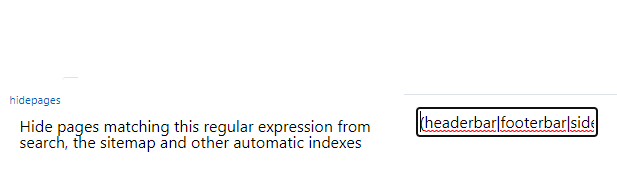ComboStrap Ads - Global Configuration
Excludes the ads from the Index
For all ads module, the ads are located in the namespace (directory) called combostrap
Ads page have no content and should then not indexed.
To exclude the combostrap location from the search index with the config%3Ahidepages configuration
- Add combostrap in the page to hide.
- With the bar of the template, you should have this value:
(headerbar|footerbar|sidebar|sidekickbar|combostrap)