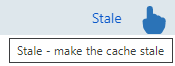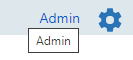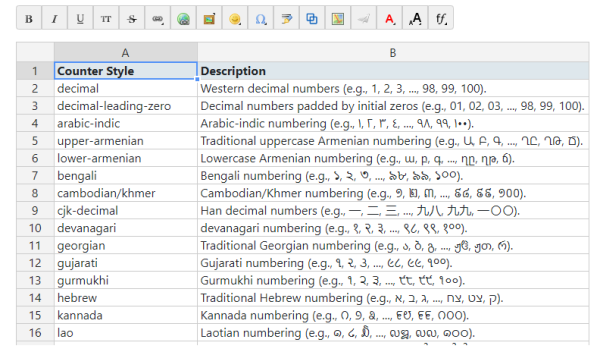ComboStrap - Third Party Plugin
About
This page regroups all support information about external plugins.
ie:
- if the plugin is supported and tested against ComboStrap
- or any extra informations needed
List
Move
The move plugin is a core plugin of ComboStrap that we support and test fully.
See Page Move
Search Index Manager
We support support the search index manager plugin. For more information, you can see the dedicated page. Search Index Manager
Cache
If you have an inconsistent page, you may have a cache issue. The plugin%3Astale permits to make the whole cache stale in one click.
You access it as action in the railbar
Google Analytics
If you want some analytics information on your page, you can use the following Google plugin:
You can configure your tag id via the configuration manager available via the admin action of the railbar
ImageMapping
If you want to use plugin%3Aimagemapping with ComboStrap, you should not put a link or image in a list.
Not Allowed The below example on the documentation will not work.
{{map>support:imagemap.png|Alternate Text}}
Type normal wiki markup here. Links will be automatically
detected and used in the image map.
* [[imagemap#Syntax|Description @ 10,12,40,30]]
* [[wp>Image_map|An interwiki link @ 110,50,40]]
* [[http://w3.org/|{{w3c-logo.png|Even image links work @10,115,80,95,150,115,80,135}}]]
* {{w3c-logo.png|Direct link to a media file @155,90,244,142}}
{{<map}}
Allowed/Corrected You need to put the links / image at the beginning of a new line
{{map>support:imagemap.png|Alternate Text}}
Type normal wiki markup here. Links will be automatically
detected and used in the image map.
[[support:imagemap#Syntax|Description @ 10,12,40,30]]
[[wp>Image_map|An interwiki link @ 110,50,40]]
[[http://w3.org/|{{w3c-logo.png|Even image links work @10,115,80,95,150,115,80,135}}]]
{{w3c-logo.png|Direct link to a media file @155,90,244,142}}
{{<map}}
The output will be:
Alternate Text
Type normal wiki markup here. Links will be automatically
detected and used in the image map.
Description @ 10,12,40,30
An interwiki link @ 110,50,40
![]()
![]() map
map
Because we allow link to be on a list. The image mapping plugin will then process our link and will not see any standard dokuwiki link.
Automatic test not supported
We test manually but we cannot test automatically because the imagemapping plugin fails the tests in Continuous Integration.
To be more detailed, the imagemapping plugin has created php file with HTML content in the jstests directory. It causes the build to fail with with the following error:
Cannot modify header information - headers already sent by (output started at /home/travis/build/doku/lib/plugins/imagemapping/_test/jstests/ImageMapTest.php:1)
Plugin description
If a description was set with the description plugin and that ComboStrap does not have any description set, we use it as the description.
Note that any changes made to the description via the metadata manager will update the standard description field, not the description of the description plugin.
Include
The include plugin does not work out of the box, you need to disable the heading functionality.
For more information, we invite you to go to the dedicated page. Support - Include Plugin.
CkgEdit
The ckdedit plugin does not work with all combo syntax.
For more information, we invite you to go to the dedicated page. Support CKGEdit.
Typography
We have a conflict with the old text syntax typo that is also used by the typography plugin. We have resolved it by taking over with our equivalent component: text
The easy fix is to switch over.
If you can't and this is a problem for you, contact us.
Edittable
The edittable plugin permits to edit table graphically.
Combostrap supports it.