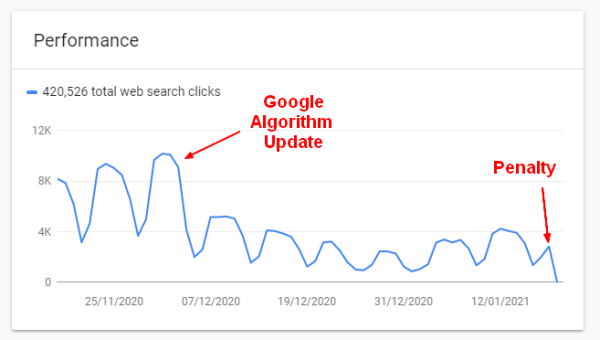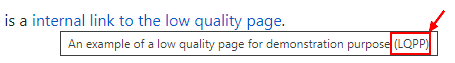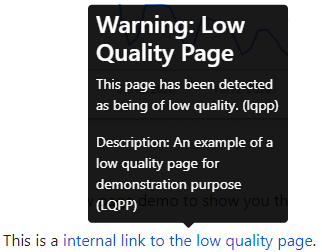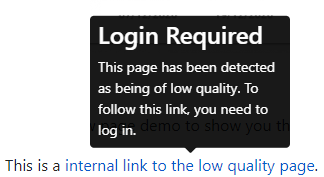ComboStrap SEO - Low Quality Page Protection (LQPP)
About
If your website has a lot of low quality page:
- your SEO score will be lower
- you can even get at worse the thin_content_with_little_or_no_added_value penalty and be deleted from the search engine index.
This feature if enabled makes low quality pages no more discoverable by Search Engine and prevents you to be banned by them.
Thin content with little or no added value
The Thin content with little or no added value is explained in the webmaster documentation
If you are going to the Google Search Console, you would see the following alert.
This site appears to contain a significant percentage of low-quality or shallow pages that do not provide users with much added value (such as thin affiliate pages, cookie-cutter sites, doorway pages, automatically generated content or copied content).
The effect is that:
- Your website is deleted from the Search Engine Index
- Your website will then be no more discoverable
- and your visits will plunge.
Demo
We have created a low page demo to show you the protection in action.
- Link: This is a internal link to the low quality page. It is a warning link that is not underlined and if you are hovering over it, it will shows a tooltip.
- Mode: The protection mode of this website is hidden which means that everybody with an external link can still navigate to this page. For instance, if you click on this external link low quality demo page, you will be able to see the hidden low quality page.
Configuration
Enable
This protection is disabled by default. If you want to enable it, you need to check the lowQualityPageProtectionEnable checkbox configuration.
A protection becomes active for a page when it was analyzed.
Protection Mode
The lowQualityProtectionMode configuration holds a protection mode value that determines how a low quality page is protected.
Link Type
When the protection mode value is robot or feed, you can choose the tip of link created for low quality pages.
The possible values are:
| Values | Clickable | Visibility Level | Description |
|---|---|---|---|
| normal | Editor | A normal link (default) shows less emphasis (not underlined) and add the LQPP suffix (Low Quality Page Protection) on the default title link tooltip making it visible for the editor. | |
| warning | Reader | A warning link shows a tooltip with a warning making it more visible to the reader | |
| login | Reader | A login link shows a tooltip requiring the user to login to make the link clickable. If the user is signed in, this is a normal link. |
Support
The link does not appear as a low-quality page-protected link
This module uses the analytical process that caches the data by default. If you want to see the links, you should clear the cache.
Google Guidelines
To know more about thin and generated content, you can refer to the google documentation.