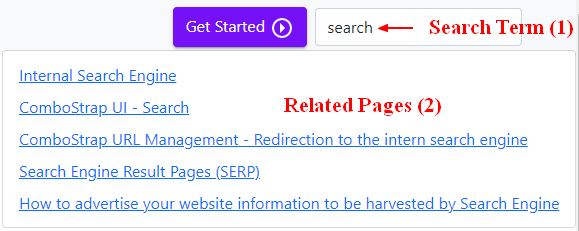ComboStrap UI - Search Box
About
search is a markup component that will output the search box of the internal search engine
It can be placed in a menubar component.
Feature
Quick Access
The search component has:
- the f accesskey. In chrome, Alt+shift+f will bring you in the search box.
- a tabindex of 1. Which means, if you do on Windows Alt+D + Tab, you comes directly in the search bar.
Page List Suggestion
When typing in the box, an auto-completion feature will show a list of pages that match the search term against the following metadata:
Example when you type the search term Search on this website:
Search expression
You can enter the following expressions in the search box to refine your search for a term (known below as the search term):
- starts with
*searchterm
- ends with
searchterm*
- contains
*searchterm*
- Search only in specific namespace
*searchterm* @mynamespace
Syntax
<search>
Example
<menubar>
<search/>
</menubar>