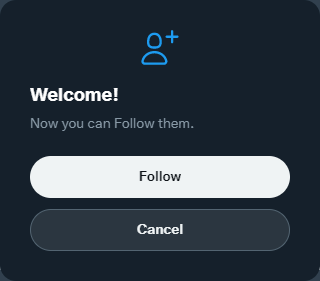Follow Button
About
The Follow button is a button displayed on your websites to help users easily follow you.
Example
With a follow request
With a social handle name, social channel supports a follow request. You need to give your handle, ie your name identifier.
- For instance, for twitter:
<follow twitter handle="combostrapweb"/>
- The output would be:
If the user clicks on the link, it will be presented with a follow request choice.
With an URL
You can also give your URL directly.
- For example, for twitter:
<follow twitter url="https://twitter.com/combostrapweb"/>
- The output would be:
The brand button does not have any follow url. You need to set at minimum the `handle` or `url` attribute
Map
Below, you can see a map of the share component with the parameters:
- widget: button (default) or link
- icon: Solid, Solid Circle, Outline, Outline Circle
for all supported channel.
| Widget → | Button | Link | ||||||
|---|---|---|---|---|---|---|---|---|
| Icon → | Solid | Solid Circle | Outline | Outline Circle | Solid | Solid Circle | Outline | Outline Circle |
Syntax
<follow
channel
url="url"
handle="userEntityName"
icon="solid|solid-circle|outline|outline-circle|none"
widget="button|link"
width="integer"
/>
where:
- the mandatory attributes are:
- channel is one of the supported channel
- and a identifier:
- handle: the entity name on the social channel
- or an url: the url where the user should go
- the styling attributes are:
- widget permits to choose the type of output:
- button (default): a button
- link: a link
- icon is the type of icon or no icon with none
- width is the width of the icon.
We support also share buttons