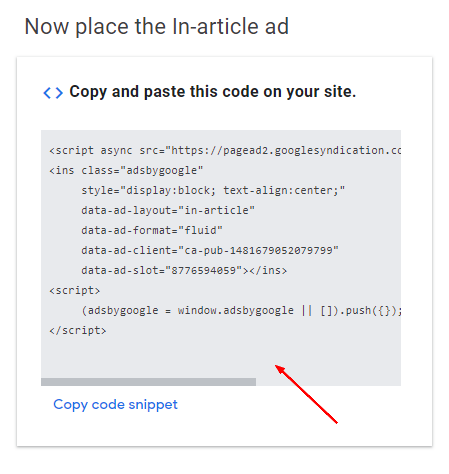What is an ad Page?
About
An ad page is a page that contains the ad snippet (ie a bit of code that defines the content of the ad).
You can insert an ad page (ie an ad) via:
- a ad tag
- or via the auto in-article module
Because the ads are stored as page, they are by default added to the index.
You need to set a configuration to prevent it. See ComboStrap Ads - Global Configuration
How to create an Ad Page
This example was done with Google Ad Sense but all ad network will work the same way and provides you at the end a ad snippet.
- After you have created an ad unit, the ad network would show you the Ad Snippet. For instance, with Google Ad Sense:
- Copy this snippet of code
- Create a page in the :combostrap:ads namespace.
- For a manual insertion via the ad tag for instance in a sidebar, you could create the page :combostrap:ads:insidebar
- For in-article automatic insertion, you would create the page :combostrap:ads:inarticle1 for the first in-article ad
- Finally, add the snippet between two html tag. Example:
<html>
<script async src="https://pagead2.googlesyndication.com/pagead/js/adsbygoogle.js"></script>
<ins class="adsbygoogle"
style="display:block; text-align:center;"
data-ad-layout="in-article"
data-ad-format="fluid"
data-ad-client="ca-pub-1481679052079799"
data-ad-slot="8776594059"></ins>
<script>
(adsbygoogle = window.adsbygoogle || []).push({});
</script>
</html>