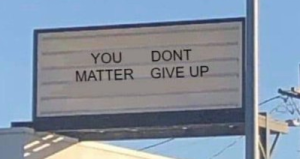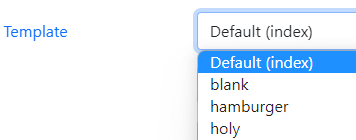About
A template applies a layout to a page.
ComboStrap comes with built-in templates that you can use to change the layout on the fly for a particular page.
Choose the template that is the right fit for your content.
How to set the template for a page?
You can set the template:
- via the metadata manager.
- via the template URL property.
?template=value
Example: to see this page with the blank template, click on this link.
How to customize or create a template?
It's possible to customize a template.
- For Power users, you can create a slot to replace the content of a layout element.
- For HTML designers, creating or overriding an existing template to fit your needs is possible. You can learn about this subject in this article: How to create a theme and customize templates?
App templates
App templates are templates for app pages such as login, register, etc.
The user doesn't see them but as a Web Designer, you can customize them. Check out the corresponding page: App Templates
What are the default templates?
The default templates are:
- for a index page, the index
- for a item page:
- at the root, the index medium (ie holy without the sidebar)
- otherwise, the holy template
These are defaults that take into account by default the type of content:
- item pages are content pages