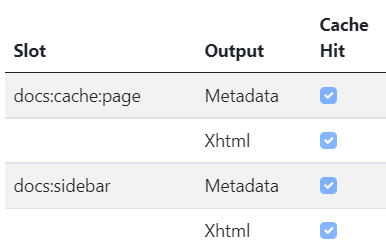About
This page is talking about the cache management of a page.
A page is composed of:
- its content
- and the slots of its template.
Each rendering goes into the cache until:
- its content has changed
- its metadata has changed
- any app configuration has changed
- a cache dependency has occurred
- the expiration date is due.
Expiration Date
You can set the expiration date of a page with two methods:
- by page with the expiration_frequency
- globally with the cache_time_interval (maximum age)
Expiration Frequency
If you need to delete the page cache at interval because your page contains time-based data, you can use the page cache expiration frequency.
Cache time interval
The cache time interval is a standard dokuwiki application configuration that sets a maximum age for the cache file.
If the interval has expired since the last creation date of the cache, the cache has expired and there is a cache miss.
You can read more on the Dokuwiki dedicated page.
Purge Manually
By adding the purge property to a page URL, you will purge the cache for this particular page.
Example for this page: https://www.combostrap.com/cache/how-the-page-cache-is-working-ep46nws4?purge
Monitoring
In the cache viewer, you can see all cache hit or miss for the slots.
For each slot, you can see the cache:
- for the parsing instructions (the parse tree)
- for the html page
- for the metadata
After 2 rendering, you should see only cache hits.
- the first rendering will do the initial work
- the second one should be only cache hit
If the second request does not hit the cache, this is because a metadata may have been set by a third party plugin.
Support and Configuration
useHeading
The useheading dokuwiki configuration has an impact on cache management, you should set disable it and set the value never. More information on the dedicated page of this configuration