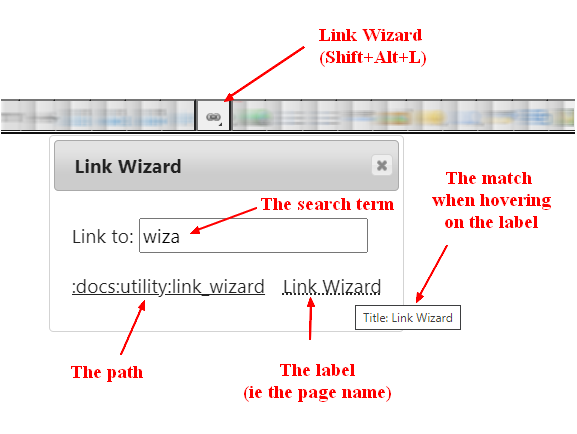About
To insert a link into your page, you can use the link wizard in the editor.
Features
- The link created uses as label the page name
- The text match (title or h1) can be seen when hovering above the label.
- With the keyboard, you can:
- open the wizard shortcut Shift+Alt+L
- loop through the result with the Tab
- and select the link with Enter
Configuration
enableEnhancedLinkWizard
This configuration is on by default but you can disable it by unchecking the enableEnhancedLinkWizard configuration
Support
No Data
This functionality depends on the data replication process. If you don't get the pages that you expect, you can perform a full replication manually. See How ComboStrap analyzes and replicates data ?
It does not work on the first opening
The first opening shows the standard list of pages in the actual namespace. This view is not customized because dokuwiki does not allow it.